Download Ikeja Golf Club Mobile Apps
Andriod
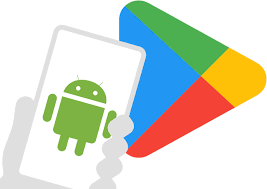
Note: When installing the app, the system might ask if you trust the source. This happens because you are not installing it from the Google Play Store. Please proceed with the installation.
Setup Home Screen for Android Phones
1. Go quicklink.ng/ikejagolf, using your mobile phone
2. Click on the three dot tab (menu)
3. Select “Add to Home Screen”
4. Locate Ikeja Golf Club Quicklink icon on your home screen
5. Tap the icon each time you want to access Ikeja Golf Club services on Quicklink
Setup Home Screen for iOS Phones
To add a link to your iPhone home screen, you can create a website icon in the Safari app:
- Open the Safari app
- Go to the quicklink.ng/ikejagolf,
- Tap the Share icon, which looks like a square with an arrow pointing up.

- Select Add to Home Screen
- Name your link button
- Look for your link button on your Home screen
Accessing Ikeja Golf Club Services on Quicklink
To access Ikeja Golf Club services on Quicklink, you can do any of the following:
1. Download and install Ikeja Golf Club app on your phone. Open the app and click on “Quicklink”.
2. Setup Ikeja Golf Club Quicklink icon on your phone home screen. Then click on the icon.
3. Enter into your web browser quicklink.ng/ikejagolf
4. Enter into your web browser quicklink.ng and then search for Ikeja Golf Club

